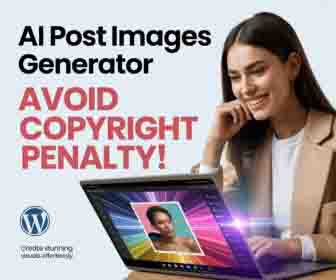Introducing the AI Content Aggregator Plugin for WordPress
Keep your websites fresh with automated content summaries, powered by latest Gemini AI 2.5 Flash and Gemini AI 2.5 Pro!
Listen Podcast about our WordPress Plugin
Please check the above menu with categories to view of the quality of the content created by Gemini AI before you purchase
Tired of Manually Curating Content?
Maintaining multiple websites with fresh, relevant content takes time and effort. Finding interesting articles, summarizing them, finding images, and posting to WordPress can consume hours every week. What if you could automate the core process while still controlling the output?
The AI Content Aggregator plugin monitors your chosen news sources and uses powerful AI to create summary posts directly in your WordPress site.

Core Features:
- Automated Feed Monitoring: Add multiple RSS/Atom feed URLs from news sites or blogs in your niche.
- Scheduled Checks: Uses WP-Cron to automatically check for new articles hourly, twice-daily, or daily.
- Duplicate Prevention: Remembers processed articles to avoid creating duplicate summary posts.
- AI-Powered Summaries (Google Gemini): Connects directly to the Google Gemini API (using your own API key) to generate:
- Unique, engaging titles.
- Coherent article summaries (you can influence the style!).
- SEO-friendly meta descriptions (used as excerpts).
- Relevant hashtags automatically assigned as post tags.
- Smart Image Handling: Automatically finds and downloads a featured image from the source article (checking feeds and page meta tags). Includes option to skip posts if no image is found.
- Automatic Alt Text: Sets the featured image's Alt Text using the generated post title for better SEO.
- Post Control: Choose to create posts as Drafts (for review), Pending, or publish them automatically. Assign all created posts to a specific category.
- Model Selection: Select different Gemini models (like Flash or Pro) to balance cost and quality.
- Prompt Style Selector: Tailor the AI's summary focus! Choose between General News, Local Focus, Product/Tech Focus, or Gossip/Entertainment styles.
- Rate Limiting: Set daily limits on post creation to manage API usage and costs effectively.
- Admin Interface: Easy-to-use WordPress settings page to configure feeds, API keys, and all options. Includes API connection testing.
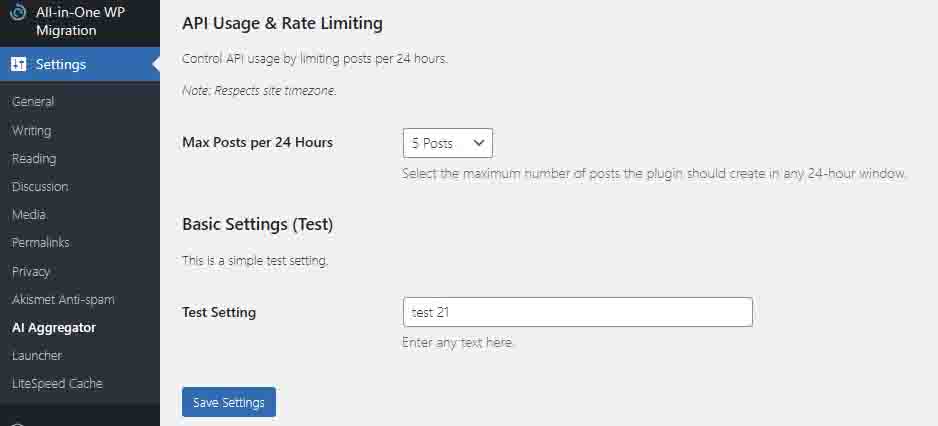
Samples of the Summary Posts Created by AI Content Aggregator
Google Search Console Page Indexing Indications
It was a surprise that after installation and testing our AI Content Aggregator websites without social media, indexing programs, GMB, and other boosters started indexing pages on Google Search Console. Those websites are for local businesses, affiliates, crypto websites, and single sales page sites.
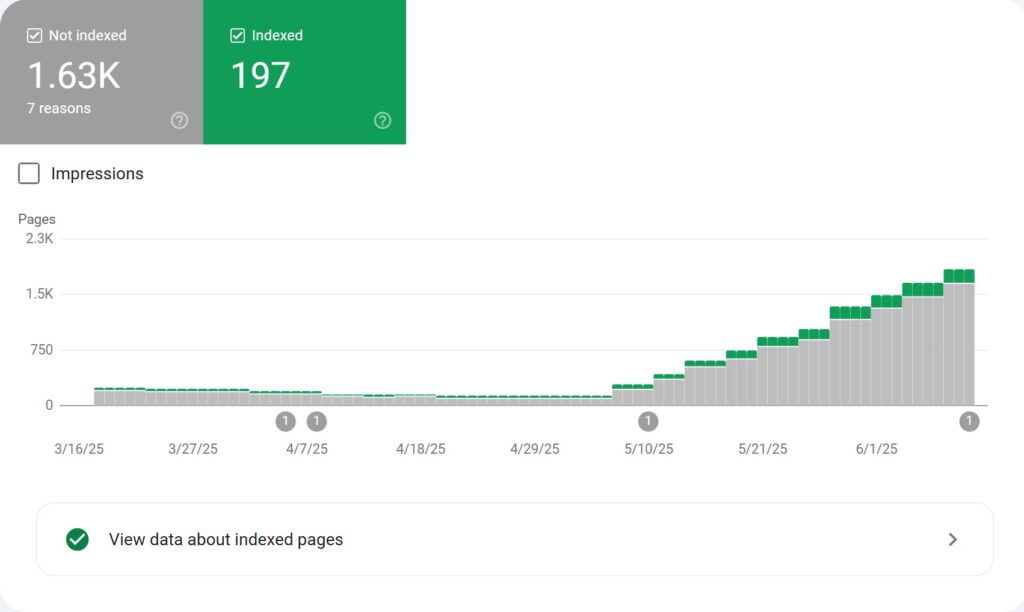
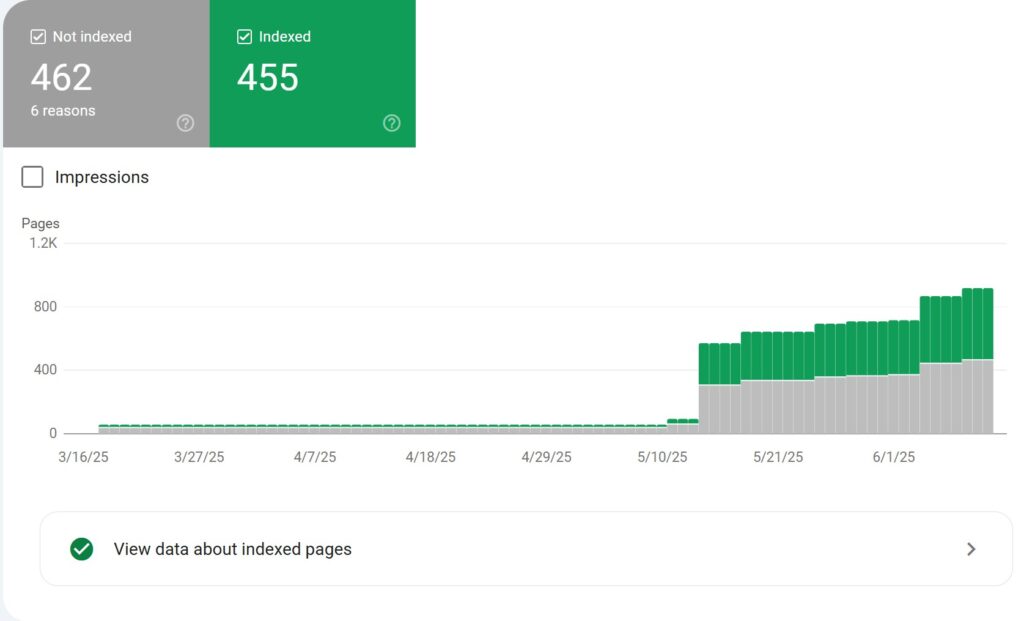
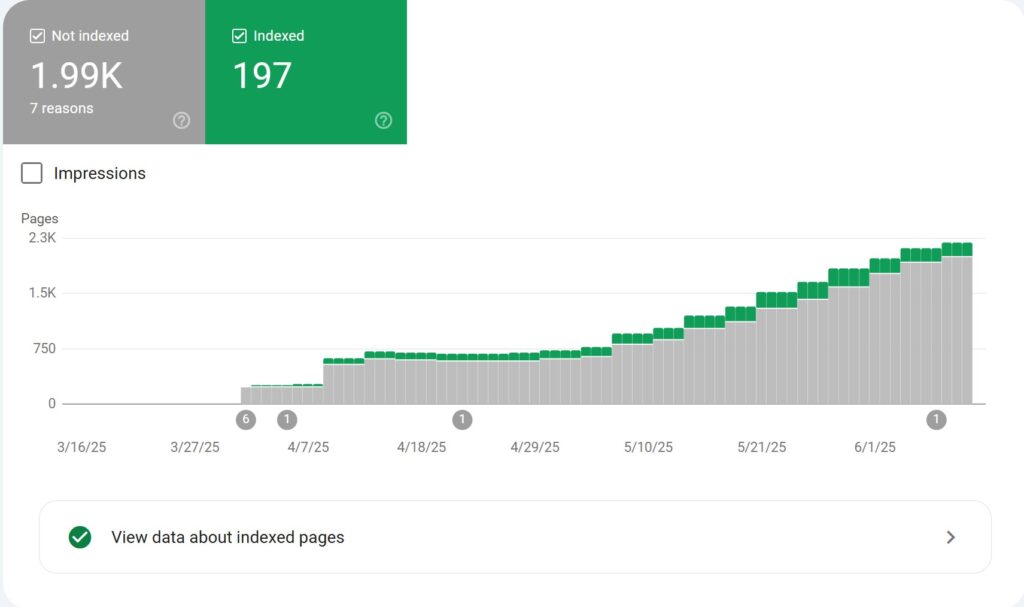
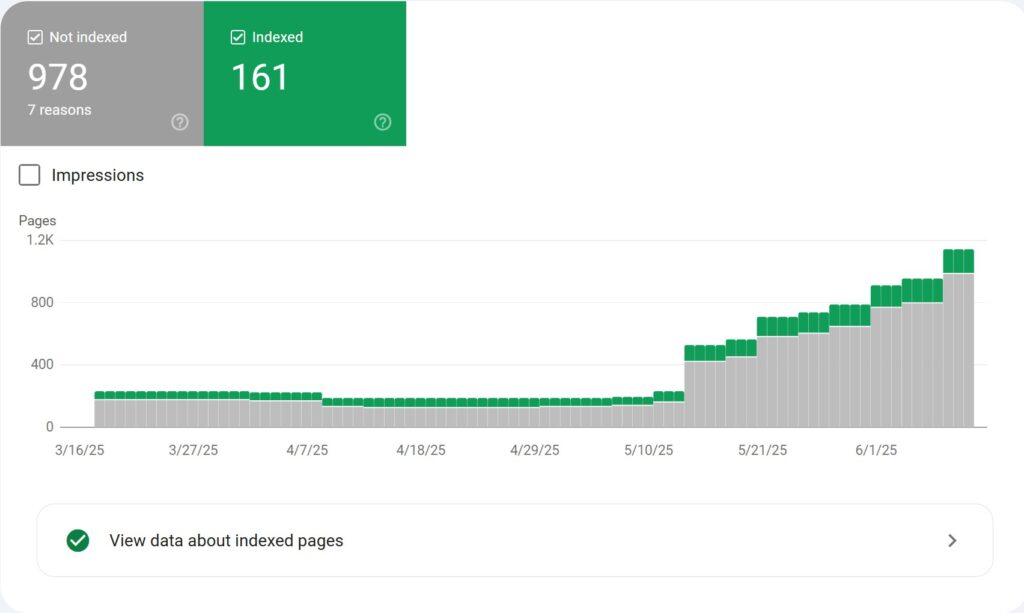
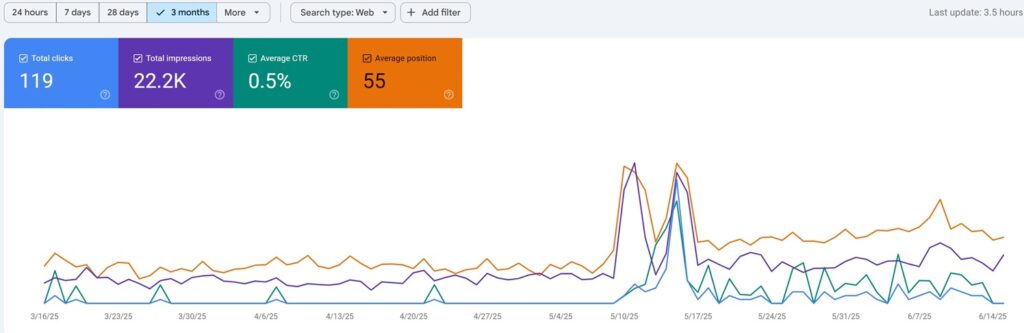
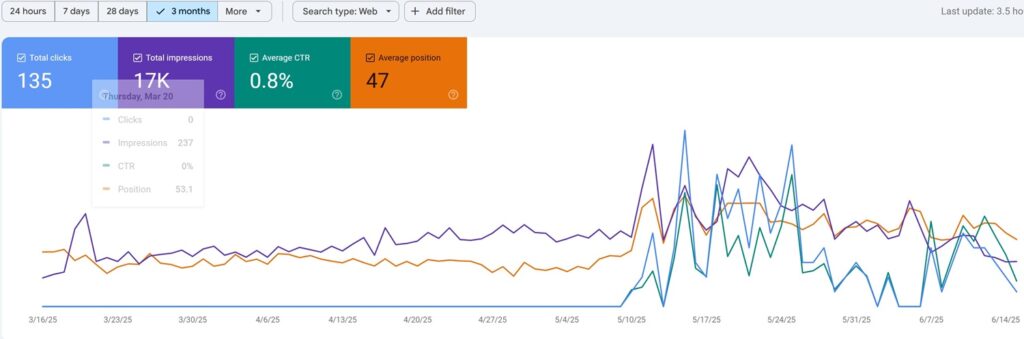
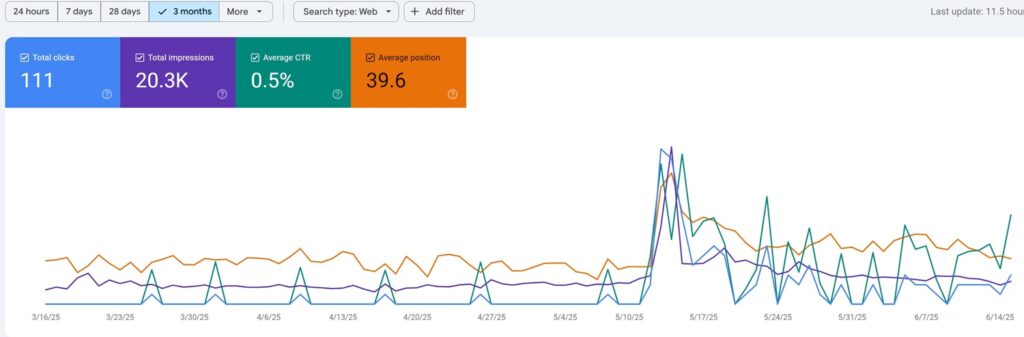
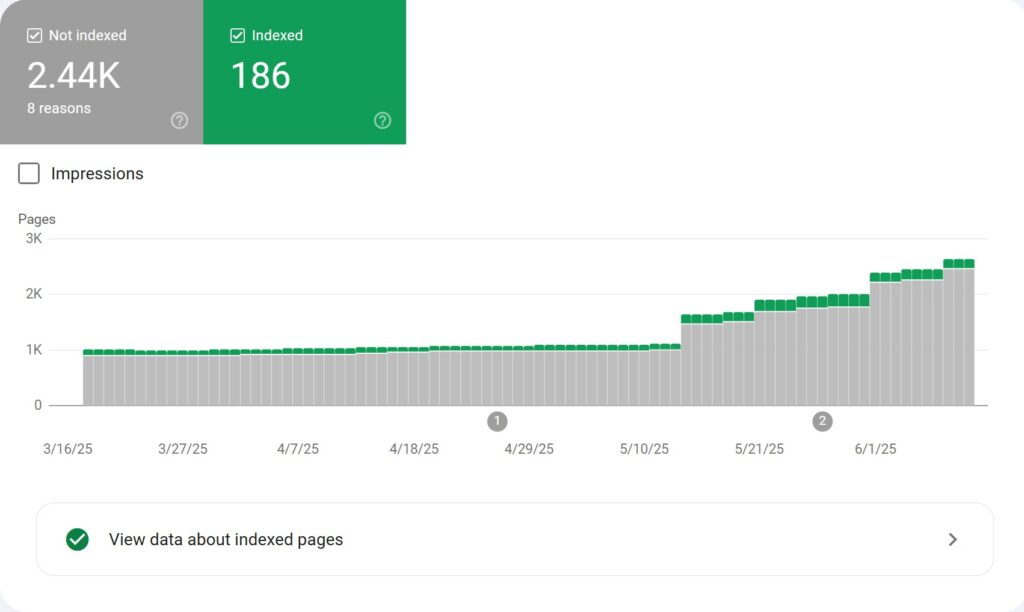
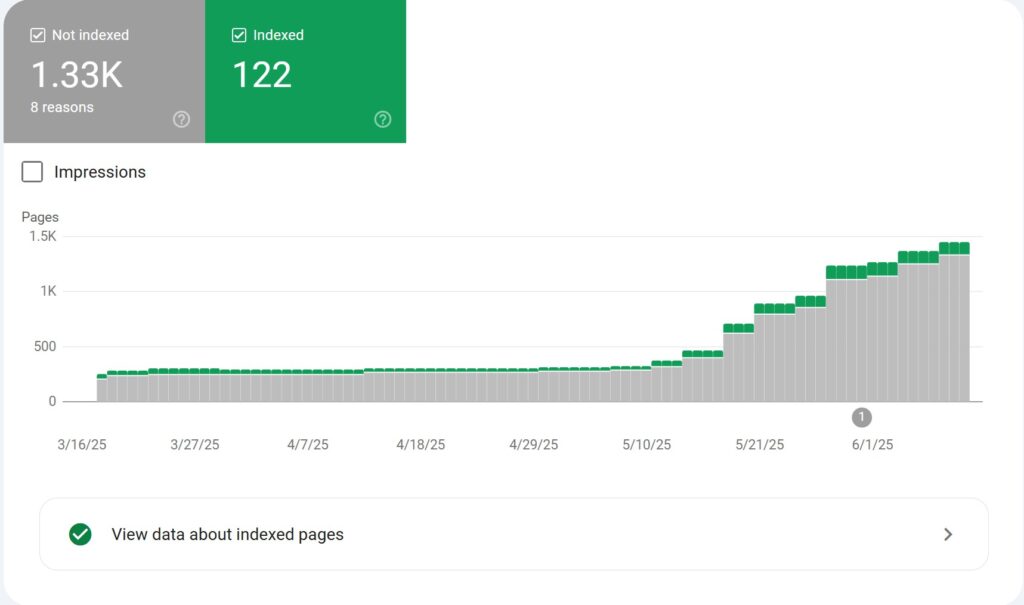
Sample of the styles created by the plugin
Choose between General News, Local Focus, Product/Tech Focus, or Gossip/Entertainment styles.
No posts
Built Collaboratively with AI
This plugin wasn't just built for AI, it was built with AI. Developed through an iterative process involving detailed requirements, code generation assistance from Google's Large Language Models (like Gemini), meticulous debugging, and real-world testing, it demonstrates how AI can be a powerful partner in creating complex, custom WordPress solutions.
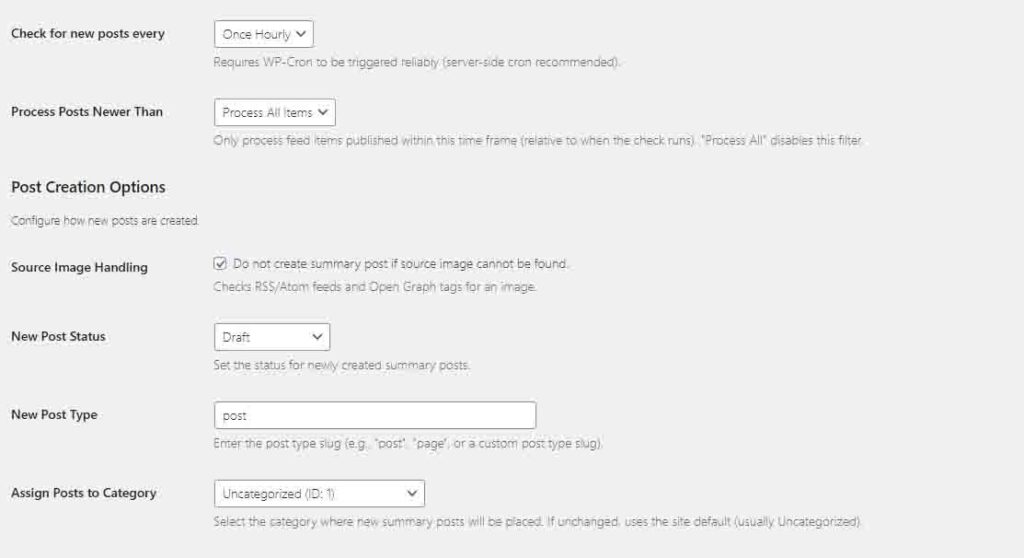
Who Is This For?
- Website owners manage multiple niche sites.
- Content curators are looking to streamline their workflow.
- Bloggers want to supplement original content with relevant summaries.
- Anyone needing to keep websites looking active with fresh, topic-relevant content summaries.
- Local business
🔄 Upgrade August 2025
📜 Global Custom Prompt to create your version of the summary contents
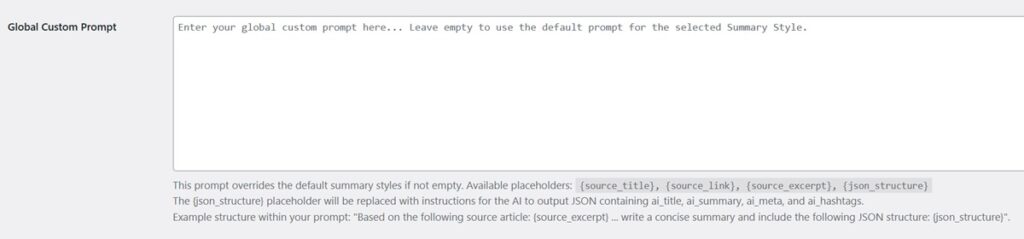
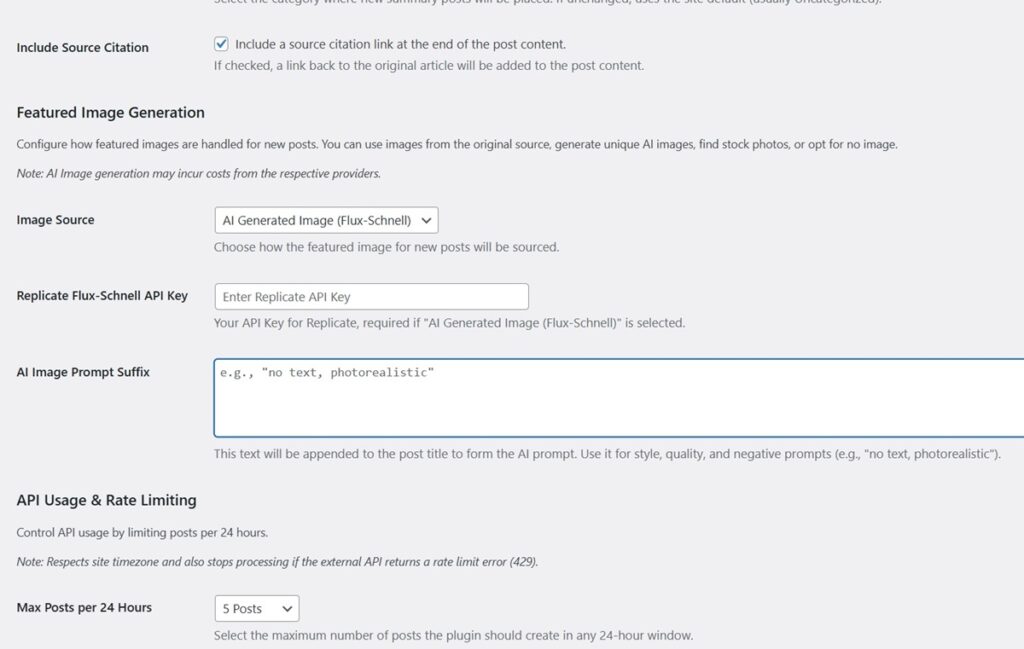
🔄 We Add Options:
🎬 Replicate Flux-Schnell to create feature images and protect against copyright penalties.
💰 Images created by Flux-Schnell cost $ 3,00 USD for 1,000 images.
🏷️ ON/OFF selector to Include Source Citation to the summary post created by AI Content Aggregator
September 2025
💡Google Gemini AI 2.5 Flash and Gemini 2.5 Pro
AI Content Aggregator Yearly Price Plans
Note: Requires a Google Gemini API “free or paid tier”key for content generation.
Gemini API offers a free tier for developers to test and experiment with its capabilities. This free tier has lower rate limits compared to the paid tier, which offers higher limits and additional features, according to the Google AI for Developers website.
To Celebrate Our First Anniversary Of The Launch Of Our WordPress Plugins, We Offer 50% Discount For A Yearly Lifetime Subscription With Code: Go50off
starter
$49
Billed annually (ex VAT)
- 1- Site | 1-Year
- 1- Year Support
- 1 Year Updates
professional
$99
Billed annually (ex VAT)
- 3- Sites | 1-Year
- 1- Year Support
- 1 Year Updates
business
$299
Billed annually (ex VAT)
- 10 – Sites | 1-Year
- 1- Year Support
- 1 Year Updates
AGENCY
$499
Billed annually (ex VAT)
- 50 – Sites | 1-Year
- 1- Year Support
- 1 Year Updates
Notice
Before you select the plugin option to buy the plugin, please check the Menu above “Samples of the Summary Contents Created by Plugin”.
Those summary types of content are created by a plugin, including Title, Citations, and #Hashtags.
After purchase, the plugin will create similar quality summary contents generated by the latest Gemini AI.
We are asking for double content verification because we don't offer Refunds after purchase.
Thank You For Understanding
PS
AI Content Aggregator does not create external and internal links inside posts. Both types of links are created by the new plugin Auto Backlinks Builder, which will be available in the next few days
Frequently Asked Questions
Where can you get a free Google Gemini AI API key and a paid API key? – Go to https://console.cloud.google.com/apis/api/
How can we make more frequent internet scans for new posts? – The free WordPress “WP Crontrol” plugin will help you, including Manual Run
Where to get RSS Feeds? – Any AI (like OpenAI, Gemini, Copilot, etc.) ready to offer links to RSS Feeds. Just ask, “Please find publicly available RSS or Atom feed URLs for reputable sources covering general news and major developments in… (your niche, keyword, brand, location). Please check those Feeds before you insert them into the plugin. Some of the Feeds are already not working.
You can also use Google Extensions from the Google Store to get RSS Feeds from selected websites – https://chromewebstore.google.com/search/RSS?hl=en-GB&utm_source=ext_sidebar
Where can I get the API key for Flux Schnell on Replicate?
Create an account at https://replicate.com and generate your API key.
- Use the model URL
replicate/flux-schnellinside your plugin settings - API usage may require a payment method for extended access